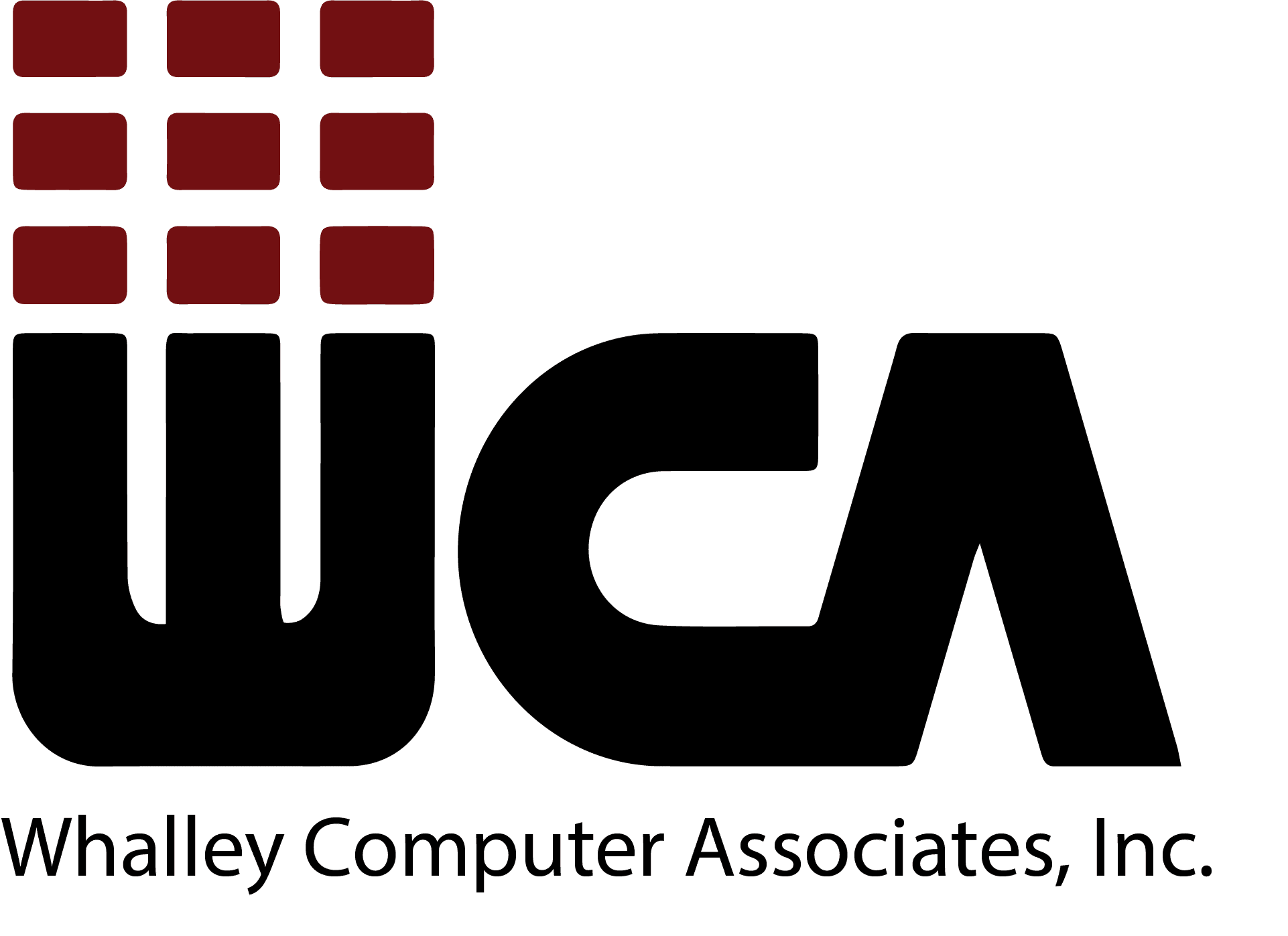CLOUD SERVICES
These offerings are designed to lower both capital costs and operational cost by leveraging the backend infrastructure of the WCA systems. The ability to obtain business agility and enable your staff to focus on your core business are other advantages of partnering with WCA.
Veeam Cloud Connect, a module within Veeam Availability Suite v8, is a seamless way to establish offsite backup. In just a few minutes you can start backing up to the cloud through Black, without a VPN or separate console. Your cloud repository works just like a local resource, except that your cloud data is available even if your primary backup or datacenter is lost.
Organizations Welcome These Benefits of Veeam Cloud Connect:
- Reduce the capital cost of backup equipment and the resources required for onsite, manual backup
- Meet compliance and security mandates in field such as healthcare, financial services, and e-commerce
- Enhance business continuity – your backup can be restored in the cloud and run as cloud servers
- Receive the non-stop service and continuous protection of a fully redundant system – without the expense
- Hosted on a secure and compliant cloud infrastructure built on enterprise-class hardware
- Highly available and redundant infrastructure
Encrypted Transfers
- All backup traffic is securely transferred with end-to-end AES 256 encryption at source (during backup), in transit and at rest
- No negative impact on built-in compression, de-duplication and WAN Acceleration
Enhanced Replications
- 50x faster replication and up to 20x reduction in bandwidth consumption with WAN Acceleration
- Replication from backup files without impacting your production environment
Easy Setup
- Once you have selected Black as your service provider, we will provide you with credentials
- Your cloud repository will appear in your backup infrastructure
- You can check the status of your backup at any time from your Veeam dashboard
Automation
- Backups automatically take place according to your schedule
Scalable
- Quickly and easily add resources and capacity as needed
Fast Startup
- Experienced engineers, easy setup, and quick provisioning allow you to get started immediately
Industry-Leading Technology
- Maintain full control of your Veeam resources and backup
- Secure, compliant cloud infrastructure built on enterprise-class hardware
- Geographic redundancy for business continuity
- Easily scalable to meet emerging needs and capacity demands
Cost Efficiency
- Eliminate capital outlays for onsite backup equipment
- Reduce offsite datacenter costs including space, power, network, and equipment
Built with Advanced Security Measures
- By moving your backup service to the cloud, you eliminate upfront capital expenditures for equipment and increase security and reliability with an automated offsite backup. Black’s secure, compliant infrastructure addresses the key obstacle for many companies considering a move to the cloud.
- With Veeam Cloud Connect, cloud repositories are completely isolated from one another. You can also encrypt your backup at the source, before data leave your network and without increasing bandwidth consumption.
Desktop as a Service
Desktop as a Service (DaaS) provides a complete virtual workspace from the cloud, delivering Windows desktops and applications as an easily managed, unified cloud service. Powered by industry-leading VMware Horizon DaaS technology.
Key Benefits and Features of Desktops as a Service (DaaS)
Accessible
- Quickly and easily add resources and capacity as needed
Device Independence
- Deploy from the cloud to any end-user device, including tablets, smartphones, laptops, PC’s and thin clients
Affordable
- Transform desktops from capital outlays to predictable, easy-to-budget operating expenses.
Cost Efficiency
- Extend the life of legacy equipment by moving desktops to the cloud
Control
- Manage applications and multiple desktop models from a single console
- Define pools, create custom policies for usage and allocate pools to user groups
Customization
- Supports a range of protocols suited to different user types including RDP and PColP
Accessibility
- Self-service, policy-based portal that enterprises users can access from any browser
Enterprise-Class Hardware
- Hosted on a secure and compliant cloud infrastructure built on enterprise-class hardware
Fast Startup
- Experienced engineers, easy setup and quick provisioning allowing you to get started almost immediately
Integrating DaaS into Disaster Recovery
If your employees rely on physical desktops that are located in the office but can’t get to your facility due to weather, or can’t get their computers to work due to power outages, how can they access their applications and data? How ill they keep your business going?
DaaS Improves Business Security and Efficiency
- Private Company data remains on the company network rather than employee endpoints
- Ideal for temporary, off site, and contract workforces
- Desktop and applications are always current vs. occasional back-ups
- Central management allows bulk upgrades and changes
- Reduces need to upgrade hardware when moving to Windows updated versions
- Lower costs associated with new hardware
Technology Advantages
- Utilizes Industry-Leading VMware Horizon DaaS technology
- Secure, compliant cloud infrastructure built on enterprise-class hardware
- Off-sire virtual desktop infrastructure built on enterprise-class hardware
- Highly scalable, software-only solution
- Experienced VDI engineers will provide customer design, easy setup, and quick provisioning
Disaster Recovery
Protection of Your Most Important Asset – Have a Disaster Recovery Plan
Disaster can take many forms: fire, flood, tornado, sabotage, hacking… even simple human error can be disastrous. For organizations of any kind, one of the most vulnerable assets in the event of a disaster is their data.
Regardless of the circumstances, a catastrophic loss of business-critical data can permanently destroy an organization’s ability to operate. Even a temporary data disruption can have a major impact on its chances for survival. Most physical property can be replaced; data cannot be so easily recovered unless the organization has made investments in a disaster recovery or backup plan.
The experts at Whalley Computer Associates are your safety net in such an event. Our products are Cisco Powered and built on validates Cisco architecture, and with industry-leading technology partners such as Zerto, your data is readily available when you need it.
The Numbers
%
of businesses that do not have a recovery plan could not survive a disaster
%
of businesses were not prepared for a disaster, despite having a recovery plan
%
of businesses were completely unable to recover their data after an attack
A SOLUTION FOR YOUR BUSINESS NEEDS
When choosing a backup solution, it’s critical to understand the differences in the data recovery and replication options available to you.
- SNAPSHOT: A snapshot is a point-in-time “picture” of the state of a virtual machine’s disk(s). Individual files cannot be retrieved from a snapshot.
- REPLICATION: Replication is the practice of copying data from one location to another to maintain a mirrored version of the machine on separate media.
- BACKUP: A backup is a full copy of the virtual machine’s data and applications, taken while the VM is in a prepared state and usually saved separately.
INCLUDED
- Installation support and initial VPG setup
- Initial test failover with our assistance
- Support for VMware hypervisor only (Hyper-V not supported)
- Zerto licensing for all protected virtual servers
- Microsoft Windows Server OS licenses for recovery in the Green Cloud infrastructure
- Remote connectivity via RDP, SSL, VPN, and Ipsec VPN (depending on chosen network bundle)
REQUIRED
- Customer VMware environment must have vCenter deployed with VMware Essentials or greater
- Bandwidth between customer premise and the data center must be sufficient to manage replication and also production traffic in the event of a failover. Zerto recommends 10 Mb/s + for replication
- Customer is responsible for network configuration changes, such as DNS, IP changes, etc. on the protected side as part of the fail over process
LIMITATIONS
- If the customer will be moving production users to a secondary site in the event of fail over, bandwidth from the secondary site to the data canter must be sufficient to manage production traffic. After delivery of the product, it is the end user’s responsibility to notify us in the event of any major vCenter changes that could impact the performance of Zerto or Veeam failover.
Disaster Recovery with Zerto:
Disaster recovery (DRaaS) with Zerto – our disaster recovery solution for virtualized environments – is powered by the industry’s most comprehensive hypervisor-based data replication solution for VMware v Sphere. It offers a fast recovery and RTO with block level RPO’s.
A Zerto interface allows you to initiate recovery directly into our hosted VMware environment. With easy point-and-click technology, you can select any VM to replicate and boot up in our data center. At anytime, you can perform failover testing using the self-service portal at no additional cost.
In addition, our engineering team ensures all networking is preset to your specifications. This pre-configured direct connection enables simple management and recovery in as little as 15 minutes.
Disaster Recovery with Veeam:
Disaster Recovery (DRaaS) with Veeam – utilizes Veeam Cloud Connect to establish a connction from the tenant’s on-premise Veeam Backup & Replication (B&R) Server to our cloud service provider’s instance. The tenant then protects their servers by constructing Veeam Replication jobs targeting their cloud repository. In the event of a disaster, the tenant has immediate access through their local Veeam B&R installation and restore their replicas into the cloud provider vCloud Director recovery site.
With DRaaS with Veeam, we can offer a full disaster recovery solution that is not based on continuous replication, but rather on scheduled replication jobs. DRaaS with Veeam fully protects a tenant’s critical infrastructure while remaining low-impact and affordable.
Infrastructure as a Service
Key Benefits and Features of Infrastructure as a Service (IaaS)
We offer custom Infrastructure as a Service (IaaS) cloud solutions from Zure and Green Cloud Technologies that deliver the flexibility, reliability, and certified support for your legacy and cloud-based applications. Our engineering team will analyze your environment to obtain a complete understanding of the application requirements, user access methodologies, fault tolerance and security then build, migrate and deploy the optimal infrastructure to provide a 100% SLA solution coupled with business continuity options.
Server Options to fit your needs:
Public Server
The benefits of enterprise architecture at any scale.
- This multi-tenant solution features shared storage, CPU memory, and network resources. With native hosting, this secure public platform offers a powerful blend of dependability, scalability, and ease-of-use in VMware computing environment – ideal for deploying classic and cloud-based applications or hosting business website and workflows. If desired, our team of VMware certified engineers can oversee the installation, monitoring and maintenance on your behalf.
Private Server
The scale and performance of public cloud with the flexibility and control of dedicated resources.
- The single-tenant solution is comprised of dedicated storage, CPU and memory, along with private network bandwidth and connectivity. Full control of this environment enables resources to be reallocated on-demand while maintaining high performance and availability. The architecture is powered by VMware vSphere. Native and high-availability hosting is available with private or public SATA-like, SAS-like or SSD-like storage options and includes Microsoft OS and VMware licensing.
Hybrid Server
The convenience and affordability of public cloud with the security of private cloud
- Our hybrid cloud solutions enable you to mix and match shared and dedicated virtual server resources to keep each aspect of your customer’s business in the most efficient environment possible. Powered by VMware, applications and workloads can be moved between cloud, which accelerates deployment times without having to fully reconfigure network settings.
Storage Tiers
The convenience and affordability of the public cloud with the security of the private cloud
- Premium: Higher I/O available for highly transactional servers. Low latency and high throughput provide flash-like performance. At-rest encryption provided. Ideal for: SQL servers and exchange servers.
- Standard: Equivalent I/0 to a typical small business-sized server. Latency and throughput are both on par with average SAS-based storage media. Ideal for web servers, terminal servers.
- Archival: Low I/O server with storage built for infrequently accessed data. No guaranteed I/O. High latency and low throughput for STA-life performance. Ideal for: document management systems, old/inactive EMR systems.
CERTIFICATIONS:
- SOC Type II
- PCI
- CSA STAR
- ISO27001
- Uptime Institute Tier 3
Professional Services and Managed Support for complete designing,deployment, and support for all cloud services including IaaS, DRaaS and BaaS.
Microsoft Office 365 Backup
A Guide to our Office 365 Backup Solution with Veeam
While Microsoft offers an important service for their customers, Microsoft’s primary focus is managing the Office 365 infrastructure and maintaining up time for users. The responsibility to manage data still lies with the user. It is a widespread misconception that data created and stored in the cloud does not need to be backed up, but when data is deleted or corrupted, companies face three major problems: lost data, lost time, and lost cash.
Why Office 365v Backup is Critical for Your Business:
While data can be compromised for any number of reasons, there are a handful of common scenarios that pose a high risk to your company:
- Accidental Deletion
- Internal Security Threats
- Legal/Compliance Requirements
- External Security Threats
- Policy Gaps and Confusion
Secure Cloud Servers
Gain Flexibility to Meet Business Challenges with Cloud Computing
Today’s business environment demands flexibility, speed and reliability, especially when it comes to mission critical IT services. Companies must be ready to seize opportunities and respond to customer demands without worrying about IT infrastructure and available capacity. That’s why companies are increasingly adding cloud computing to their IT tools.
Organizations are Adopting Cloud Computing to:
- Speed time to market and increase competitiveness and responsiveness
- Enhance efficiency and cut costs by operating in a pure cloud of hybrid environment
- Meet compliance and security mandates in fields
- Postpone or eliminate capital investment and extend the life of legacy equipment
- Empower remote workforces with anytime, anywhere access
What Makes WCA Cloud Servers Your Best Choice?
Secure and Compliant
- Hosted on a secure and compliant cloud infrastructure built on enterprise-class hardware
- Highly available and redundant infrastructure
Flexibility
- Migrate all data to the clouds, or maintain a hybrid environment with onsite and cloud servers
- Add speed and agility for new product launches or migrations
Automation
- No need to worry about hardware upgrades – the virtual server can be migrated to newer equipment without interruption of your service
Cost Efficiency
- Eliminate data center costs including space, power, network, equipment
- Flexible pricing models based on CPU, RAM, disk storage, network, etc.
- Pay monthly Microsoft Licensing instead of purchasing software
Accessibility
- Provide your remote workforce with easy, secure access
- Support mobile applications
Scalable
- Quickly and easily add resources as needed
- Burst when additional compute power is not available onsite or for limited periods of time
Testing
- Easily create a “sandbox” standalone test environment
Fast Startup
- Experienced engineers, easy setup and quick provisioning allow you to get started almost immediately
End Hardware Replacement Cycles While Meeting Security Demands
Each time you invest in hardware, it is with the knowledge that the technology and capacity you purchase will quickly become outdated. End this expensive cycle by moving part or all of your servers to the cloud. Not only do you eliminate upfront capital expenditures, but you also save on management and maintenance, as well as antivirus and other software renewals
Improving Security and Access
WCA’s secure, compliant infrastructure addresses the key obstacle for many companies considering a move to the cloud. Additionally, the company’s experienced engineers work closely with you to determine the optimum solution for your particular needs to ensure a smooth migration with no service interruptions.
Reaping the Benefits of Cloud Computing
- Secure, compliant infrastructure built on enterprise-class hardware
- HIPAA and PCI compliant datacenter
- Enables rapid response to emerging opportunities
- Allows IT management to focus attention and resources on business issues
- Simplify software updates and eliminate antivirus and software renewal costs
- Easily scalable to meet emerging needs and capacity demands
- Industry-Leading Technology
- Maintain full control of your VM resources
- Powered by VMware and vCloud
- Cisco/NetApp flexpod infrastructure
- Geographic redundancy for corporate continuity
- Multiple storage tiers available
- Experienced engineers, easy set up, and quick provisional
- Ideal for testing and development environments, as well as new product rollouts
- Implementation Options
Every business has its own drivers and demands that determine how to best realize the benefits of cloud computing. The most common implementation models are:
- Move all servers to the cloud and enable remote access via the internet or secure VPN
- Place certain critical servers on the WCA cloud to obtain high performance, high availability; keep other servers onsite; use a VPN between onsite and cloud servers
- Employ a VPN between the onsite and cloud infrastructure gradually migrate to the cloud